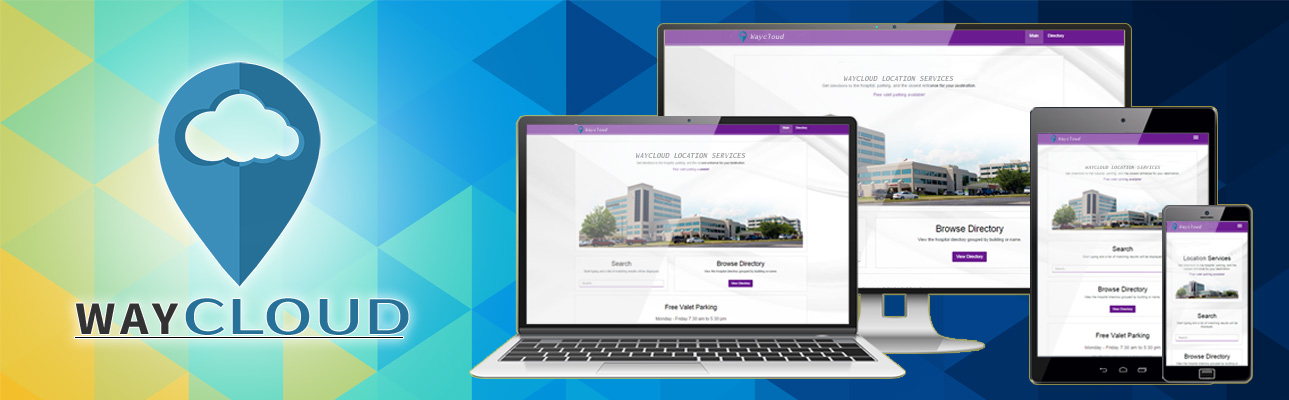
Internal & External Wayfinding
Have you ever arrived at a large hospital or university, parked in the parking lot and gone inside to ask for directions to your destination only to find that your destination is on the opposite side of the campus? If you’re like me, you then struggle with the question “Walk across the hospital twice or hop in your car and pray for another parking space on the other side of campus?”
Enter WayCloud: a wayfinding and mapping solution that works in your phone’s web browser, no need to download a specific app. Simply go to your branded url – like company.waycloud.net – click or tap on your destination and watch the cloud-based mapping solution draw a map to your destination. WayCloud also integrates turn by turn GPS navigation to get you parked in the most convenient parking area.
Indoor Mapping
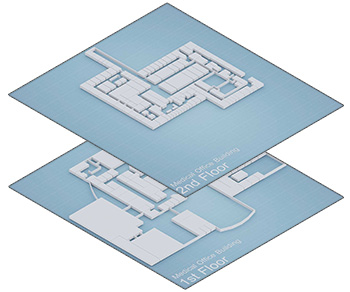
From Home
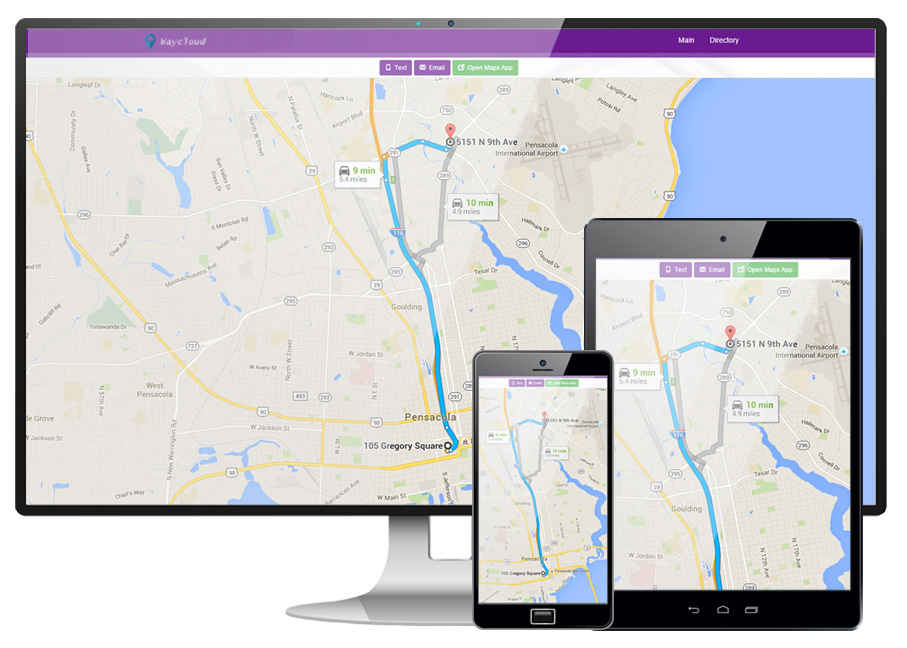
Off Campus Experience
The Off Campus WayCloud wayfinding experience can be accessed via smart phone, desktop PC or any other Internet enabled device. It will guide users from their current location to the correct parking area. The user’s current location is discovered by the Google maps API, plugged into WayCloud, then (automatically) displayed to the user along with a list of destinations from which to choose. Once the user chooses their destination, a Google map is drawn on their screen with the option to switch to On Campus navigation once the user arrives.
The entire wayfinding process requires the user to tap/click as few as three times.
On Campus Experience
The WayCloud On Campus wayfinding experience is accessed via on-site kiosks or other personal smart device. Each kiosk knows its own location, and the process of selecting and displaying the map with start/end locations requires the user to tap the screen once. Once the map is displayed on the kiosk the user can send the map and directions via text or email to themselves, family members or other visitors.
WayCloud also has the option to be set to “Kiosk Mode”. In this mode, the WayCloud Administrator will be able to set the kiosk’s location within the hospital. From that point forward, the kiosk will know its own location and never ask the user where they are. This setting can be reset and re-entered in case the kiosk is moved to a different location.
The kiosk wayfinding experience requires the user to tap/click as few as two times.
On Campus

Flexible Single Page Cloud Application
Saving Maps
In each wayfinding experience, once the map is displayed the user has the options of saving the map to their phone using the “Save to Phone” feature or sending the map image via email or text.
Custom Google Maps
The Google Map can be customized to hide or display only the information the end-user requires. The look-and-feel can also be customized and tailored to use corporate colors and icons.
Responsive Design
WayCloud is compatible with most devices and is designed to work on any smart device created going all the way back to the iPhone 4, Galaxy S2, iPad 1 and Internet Explorer 9.

